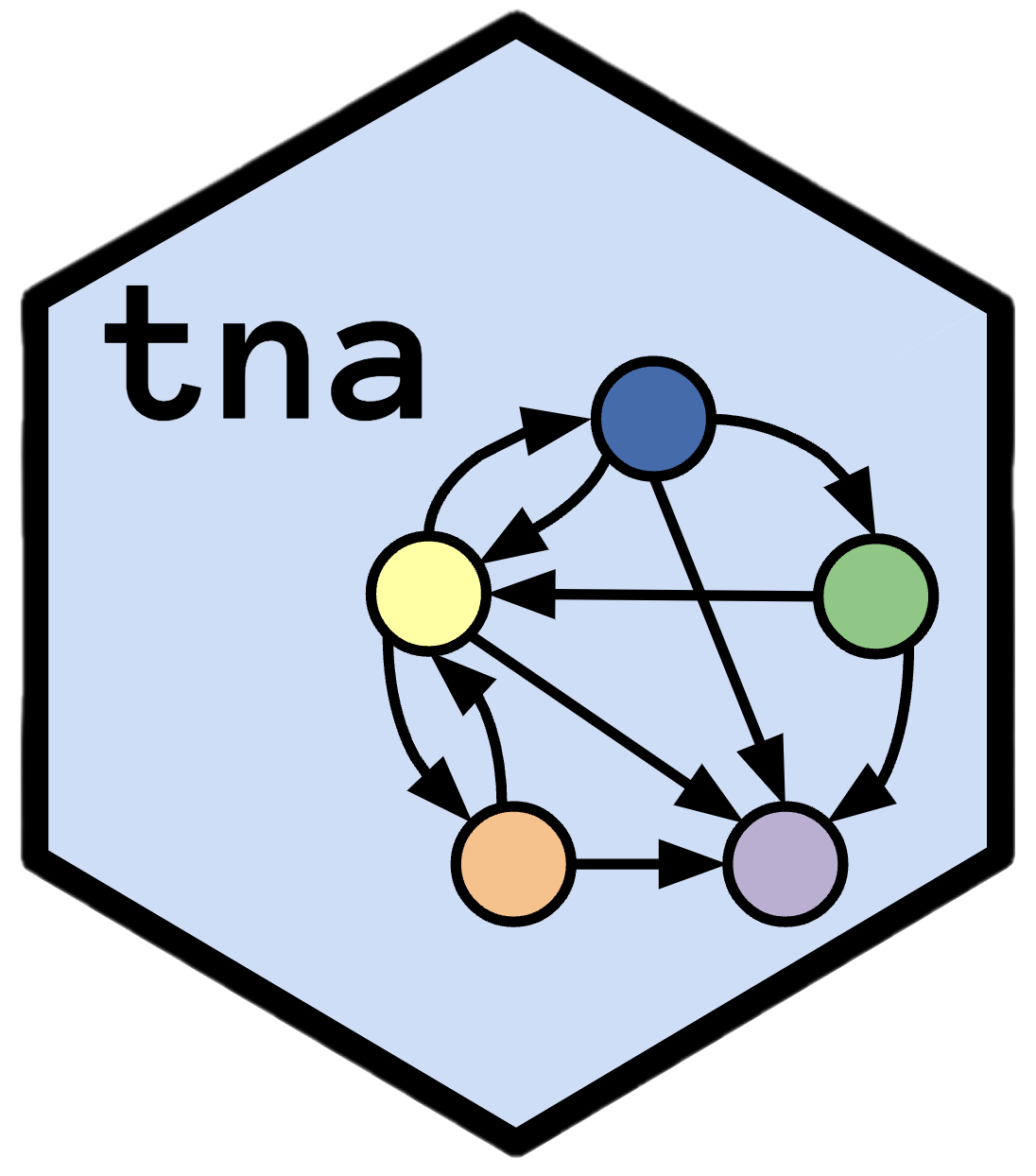This function transforms wide format data where features are in separate columns into a long format suitable for sequence analysis. It creates windows of data based on row order and generates sequence order within these windows.
Arguments
- data
A
data.framein wide format.- cols
An
expressiongiving a tidy selection of column names to be transformed into long format (actions). This can be a vector of column names (e.g.,c(feature1, feature2)) or a range specified asfeature1:feature6(without quotes) to include all columns from 'feature1' to 'feature6' in the order they appear in the data frame. For more information on tidy selections, seedplyr::select().- id_cols
An
expressiongiving a tidy selection of column names that uniquely identify each observation (IDs).- window_size
An
integerspecifying the size of the window for sequence grouping. Default is 1 (each row is a separate window).- replace_zeros
A
logicalvalue indicating whether to replace 0s incolswithNA. The default isTRUE.
See also
Other data:
import_onehot(),
prepare_data(),
print.tna_data(),
simulate.group_tna(),
simulate.tna()
Examples
data <- data.frame(
ID = c("A", "A", "B", "B"),
Time = c(1, 2, 1, 2),
feature1 = c(10, 0, 15, 20),
feature2 = c(5, 8, 0, 12),
feature3 = c(2, 4, 6, 8),
other_col = c("X", "Y", "Z", "W")
)
# Using a vector
long_data1 <- import_data(
data = data,
cols = c(feature1, feature2),
id_cols = c("ID", "Time"),
window_size = 2,
replace_zeros = TRUE
)
# Using a column range
long_data2 <- import_data(
data = data,
cols = feature1:feature3,
id_cols = c("ID", "Time"),
window_size = 2,
replace_zeros = TRUE
)